http://www.blender3dclub.com/index.php?name=News&file=article&sid=24&theme=Printer
I used these two tutorials, to create bones and weight paint a very simple whale type mech I created by extruding a cube.
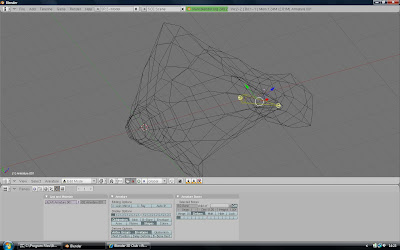
Steps:
- Create your mesh, with vertices in sensible positions for adding bones. Keep mesh simple.
- Add armature, position your first armature.
- In grab/edit mode you can menouvre and extrude armatures until you have a full skeleton.
- Then select the mesh first then the skeleton, Ctrl + P to parent the mesh to the bones and select the bones weight option.

- In pose mode select the first bone you wish to weight paint.
- Then select the mesh and go into weight paint mode.
- Do this for each area of the mesh.
- You can test while you are doing it by pressing 'G' or 'R' to move or rotate your bones and see how the mesh will react.

No comments:
Post a Comment