 UV Unwrapping Tutorial
UV Unwrapping Tutorialfirst create ICOsphere then set smooth and subsurf. Then go to UV/Image editor window type.
Then in edit mode highlight the middle of the sphere and mark seem by pressing Ctrl + E. Then press the U key and unwrap. Then pess the UVs menu
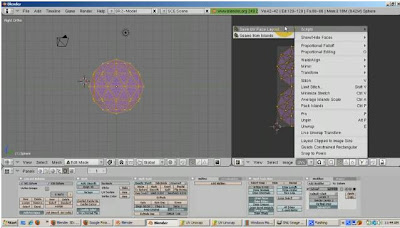
and select scripts > Save UV face layout. Then open it in GIMP aswell as the pictures of the globe. Circle select the sides of the globe and paste then on two sides of the ICOsphere, save the face layout and open it back up in blender from the image menu next to the UVs menu, then in the Material panel select the TexFace button. The texture is now applied to the sphere. You can also select textured draw type from the draw type menu (the little picture of a box) good to know.























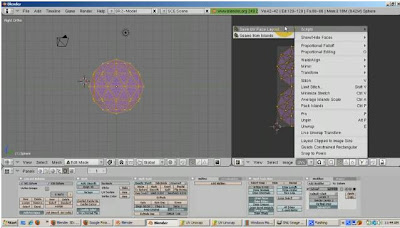














 Three point lighting +
Three point lighting +










